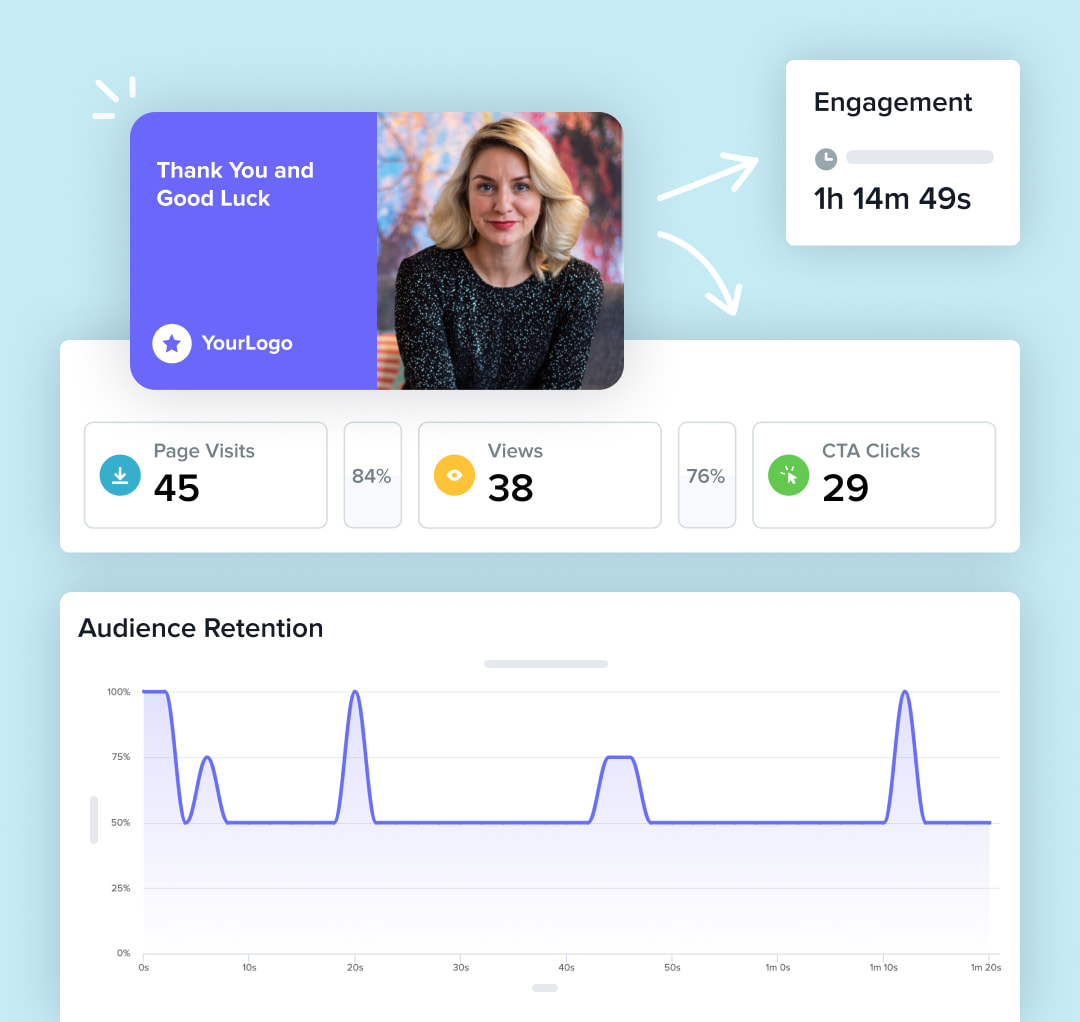Candidate Experience
Humanize your candidate comms
Show candidates respect at all stages with helpful video messages.
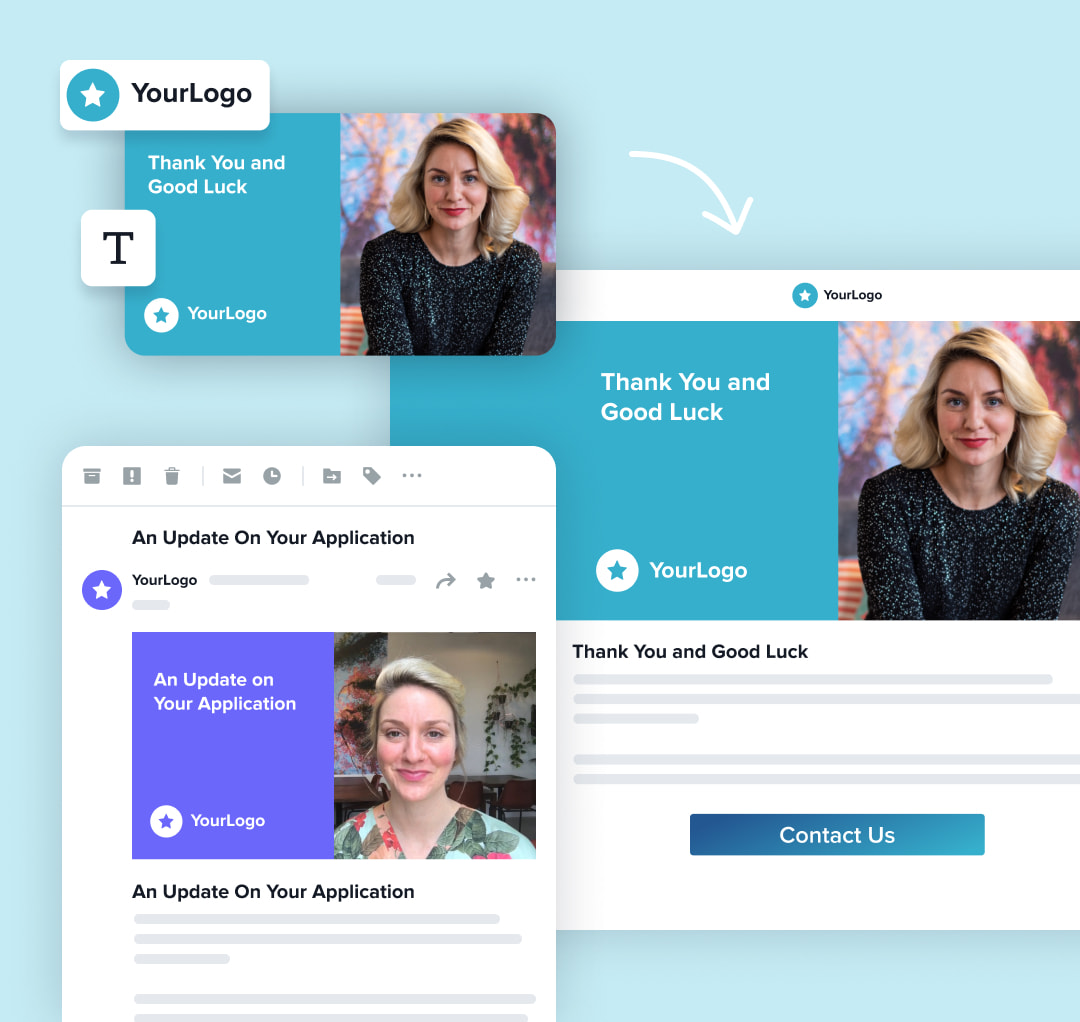
Candidate Experience, just add video
Elevate your company reputation
Attracting talent is harder than ever. Leave a positive sentiment across your key talent markets by embedding video in your candidate journey.
Set your candidates up for success
Start by putting a face to your comms, and then help candidates go for gold with tips and tricks to support them through the hiring process.
Show respect through transparency
Transform your automated one-liner candidate updates to thoughtful video messages from an actual human for more effective communication to ensure future re-engagement.
Succeed on a level playing field
You don't need free kombucha to win over the best candidate. Set yourself apart by providing the best candidate experience.

Elevate every phase of your candidate journey with video communications
Pre-record video messages for each stage of the candidate journey
Host unlimited videos in a centralized dashboard
Create unique journeys with region or job family segmentation
Embed or share videos to enhance your candidate comms
Use video analytics to track engagement and make improvements
Refresh your content at your own pace with self-service video tools
"We wanted to make the candidate journey process as clear, transparent, and human as we possibly can. So what we started doing is embedding videos with hints and tips on the process explaining what's going to happen next or thanks for your application video."
"We started to embed video in a lot of our processes. So, when candidates come in and interview with us, we've already sent an email with a video that actually tells them exactly what to expect in the interview process."
How to set and forget an “application received” video message
Step 1
Prepare your candidate communication talking points
Create a video plan and select the application received script template. Then draft your talking points to cover key candidate questions and what to expect next.
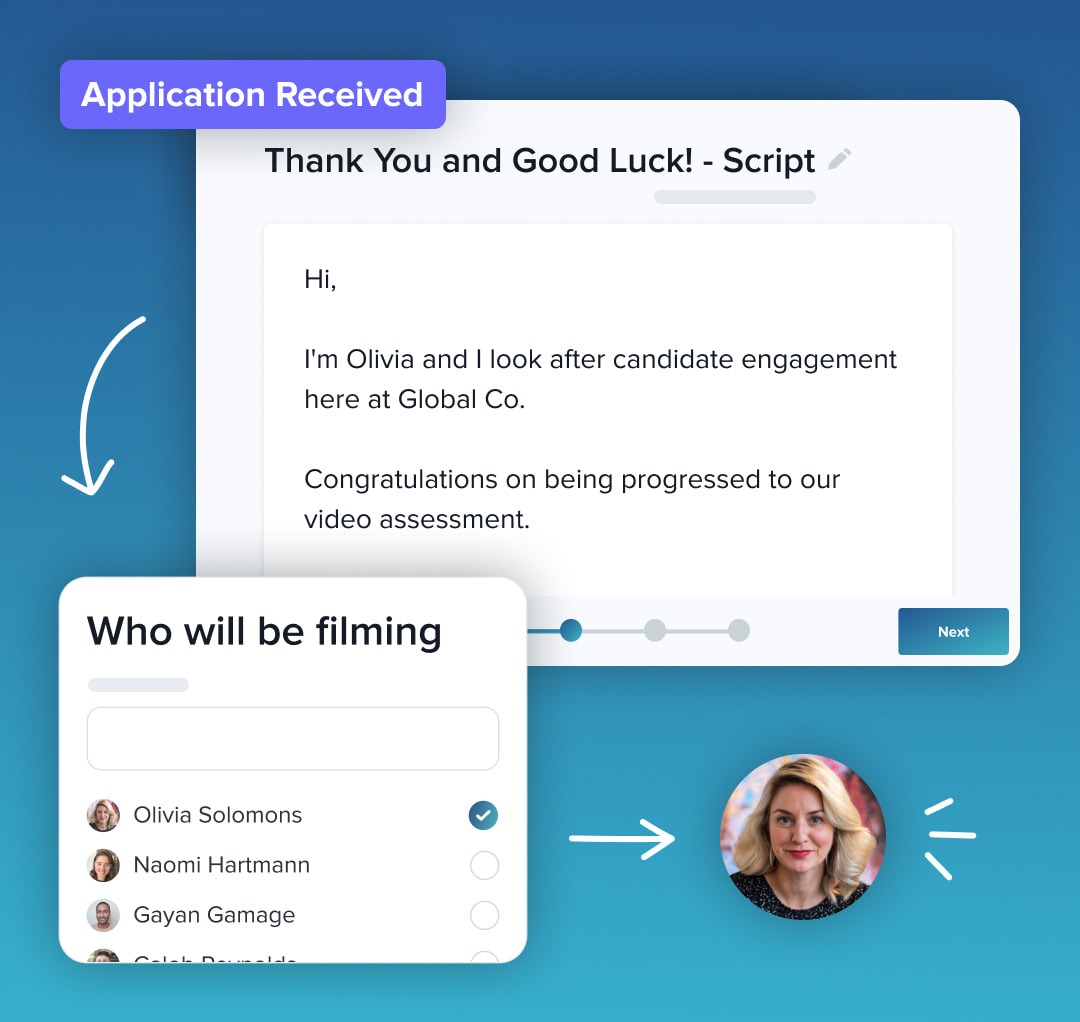
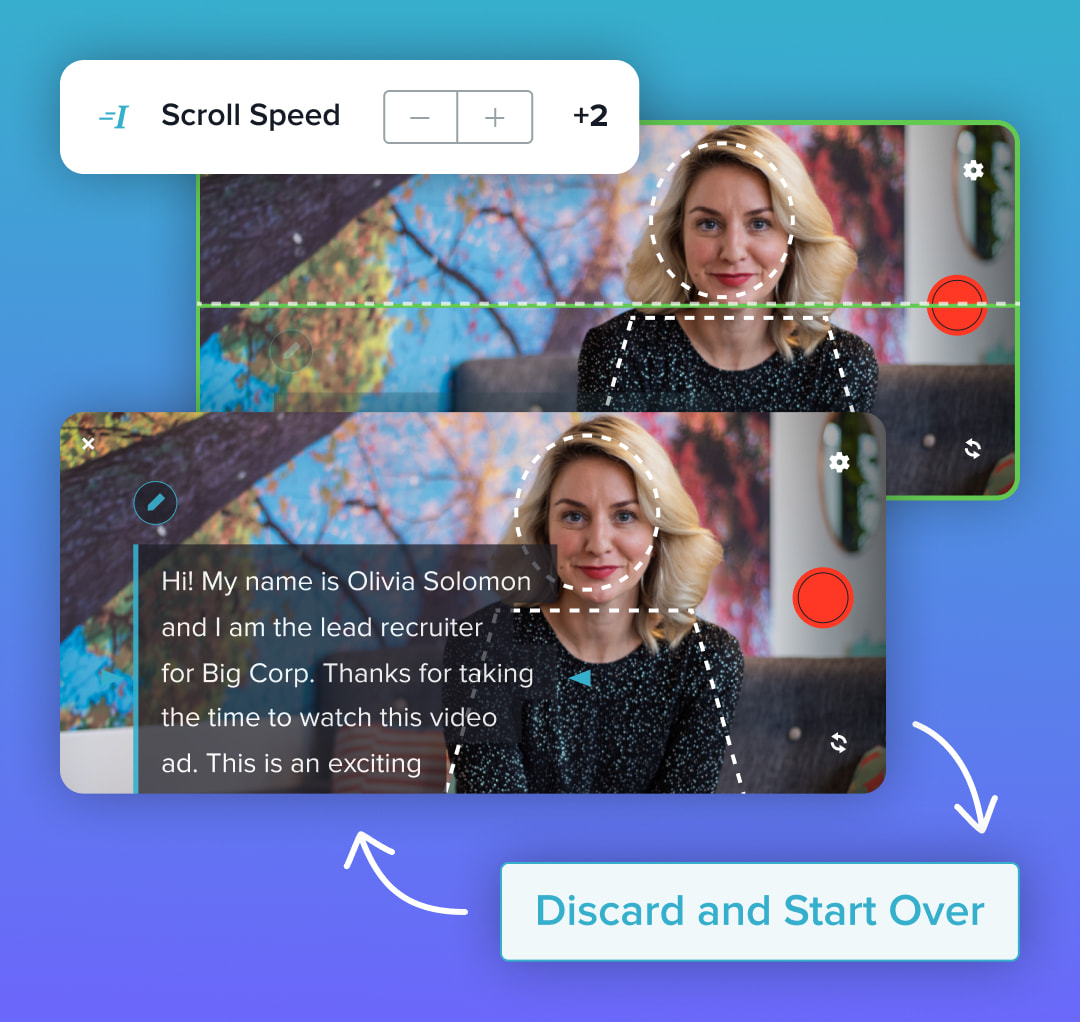
Step 2
Film your video message once, twice... as many times as you like
Adjust the teleprompter to your speaking pace, set the stage with a creative background, improve posture with our spirit level, and retake it as many times as you need.
Step 3
Get ready to publish, share and embed your video
Upload your polished video to your dashboard to share or embed to your applicant tracking system email communications using a cover image generator and unique URL.